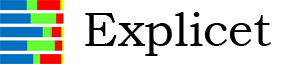New Features in Explicet Version 2.10.5
New Features:
- Add text commentary to workspaces, analyses, and create draft figure legends.
- Select sample subsets for workspaces directly from workspaces.
- OTU Heatmaps creation can automatically create an "Other" category.
- Improved ease of use for grouping taxonomy lines, eg custom OTU creation.
- Filters can now employ user defined OTU Groups.
1. New Feature: Add text commentary to workspaces, analyses, and create draft figure legends.
User defined text can now be attached to workspaces, plot setup, graphic set up, and "figure legends". The idea is that pretty much all of the Explicet screens and dialogs now have a Notes button that starts up an editor window which allows the user to type whatever seems appropriate at that time so that your ideas or rationale don't have to be tracked in separate files or on scraps of paper that get lost. Features have also been added to allow easy retrieval of this text information as needed.
Bottom line: the Explicet project file now holds your rationale/conclusions/ideas as well as the numbers/computations/graphics so you only have to locate a single file as you sit down to author your papers.
Specifically, a button that opens a text editor window has been added to these four places:
- Workspace - to record ideas, trends, mini-experiment thoughts, etc.
- Plot Setup Dialog - to record ideas about the setup, data, etc.
- Graphic/Figure Dialog - to record ideas about the figure, display, etc.
- Figure Legend - to create a rough draft of figure legends associated directly with each figure graphic.
All of these notes are saved within the project file, and they can also be exported (File → Export → Notes) for a notes-only view. In the Export → Notes dialog, there is a list of workspaces in the first column, figures for a workspace in the second column, and four checkboxes for the four types of notes.
Notes can also be viewed by clicking the Show Notes button on the Figures dialog.
2. New Feature: Select sample subsets for workspaces directly from the workspace.
In brief:
The Current Filter shown on workspace windows which selects the set of samples included in a workspace now works the same way as workspace selection: when the "dot" at the end of Current Filter is selected, the line changes to a dropdown list which allows selection among all existing filters and "No filter assigned". Filter creation and modification is still handled via the Data → Select Libraries menu.
All analyses started from a workspace now use the filter in effect for that workspace (shown in Current Filter). Other than Two Part analysis, filters must be assigned in the workspace before the analyses are started from the Tools menu.
The Current Filter can be renamed by just clicking on it and typing.
- Now that filters can be selected directly from a workspace, the "All Libraries" and "Selected Libraries" radio buttons have been removed from all workspace and analysis dialogs.
- These changes were implemented to encourage users to manage analysis of different sample subsets via separate workspaces.
Morale: for different analyses on different sample subsets use the Clone Workspace button, give the new workspace an appropriate name, then create a filter to select the new sample subset desired, and you will have an easier time of keeping track of your bioinformatic experiments.
3. New feature: OTU Heatmaps creation can automatically create an "Other" category.
OTU Heatmaps now have the option to include an "Other" category, which automatically sums all OTUs not plotted.
4. New feature: Improved ease of use for Grouping taxonomy lines, eg custom OTU creation.
The Group → Group OTU dialog has changed.
The approach we are using to allow users to create their own taxonomy-based OTU's has changed quite a bit with this release. Users making use of this functionality are encouraged to read the Handbook (specifically, the Group Data section) carefully and to request additional information via the Explicet forum as needed.
5. New feature: Filters can now employ user defined OTU groups.
There is now the ability to filter OTU names based on whether they exist in an OTU Group. This function is accessed via a new filter option that has been added to Edit → Select Libraries → Taxonomy Selection Criteria.
Bug Fixes
Library names with spaces are not allowed due to constraints of the various operating systems we must support. If library names with spaces are imported, Explicet will replaces the spaces with underscores.
If a figure is opened in a different workspace from which it was created, the figure's library grouping/sorting will now be changed to that of the different workspace.
Explicet was not saving the changes if the data index was changed from Mean to Median in an Alpha Diversity analysis.
If a filter is renamed, the filter name will now update in all figures that use the filter.
All plot attributes on the Titles/Axes tab (Plot, X Axis, Y Axis, Autoscale) no longer reset to default values when the title for a plot is set to blank and saved as a figure.
When the Plot Results window is resized, the plot will resize. Previously, the contents did not redraw and the user would see only a larger gray border around the graphics.
Explicet will no longer crash if a user tries to open a project that is not an ".otu" project file.
The Two-Part test title will now update when the filters are changed.
When importing metadata, Explicet no longer crashes if the metadata type is changed from a String that is 8 characters or less to a String that may be more than 8 characters.
Explicet no long crashes upon creation of a new Metadata Definition within Data → Metadata when the definition is added to the Defined Metadata list, then added to the Assigned Metadata.
The Size tab in Plot Attributes has been removed as it was confusing to most.
Three changes were made to the Data → Metadata dialog:
1. If an Assigned Metadata column is removed, there is now the option to restore the removed values if the metadata is added back to the Assigned Metadata list. However, the values can only be restored if Apply has not yet been clicked.
2. The Upper Bound, Lower Bound, and Status fields have been removed.
- 3. Adding multiple metadata categories to the libraries does not crash.
Import → OTU Table Counts from Qiime works correctly if the the counts are a number with a fractional part.